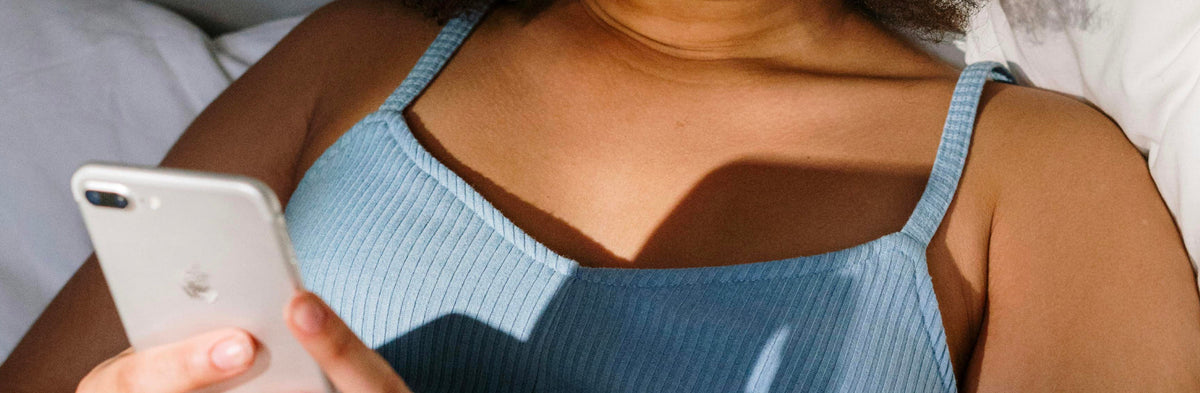
How to Extend the Battery Life of Your Refurbished Phone - Complete Guide
|
Get FREE Standard Delivery or Next Working Day Delivery for £6.95
|
You're glued to your refurbished phone. It’s your lifeline, and let’s face it, life's just a little duller when it dies on you.
So, how do you make sure your device stays up and running? Control settings, close apps, and stay cool—literally!
Come on, stick around; we've got the lowdown on maximising your refurbished phone's battery life.
And remember, if you’re in the market for a top-quality refurbished device, choose ur.co.uk and you'll get 12 months of insurance worth up to £100 included as standard!
Ever noticed how some days your phone sips the battery juice and other days it guzzles it down like a thirsty wanderer?
It’s not a mystery; certain settings are straight-up battery vampires.
The brighter your screen, the faster your battery power drains. Period.
Lowering the brightness is as simple as dragging a slider in your phone settings.
Plus, it’s an instant win for battery life.
You don’t always need to be connected. Wi-Fi, Bluetooth, and GPS can be snoozed when not required. Your phone will thank you.
Trust me, going off the grid occasionally is liberating for you and your phone. So don't be afraid to put your phone in airplane mode from time to time.
We've all got those apps that just lurk in the background, using up resources for no good reason.
Seriously, they're like those party guests who don’t know when to leave.
They may be out of sight, but they shouldn’t be out of mind. Background apps nibble away at your battery like it’s a free buffet.
Close those bad boys down and see how your battery takes a sigh of relief.
Many refurbished phones, especially those from reputable sellers like UR.co.uk, come preloaded with battery-saving modes.
These modes trim the fat off your phone's energy use without making it useless.
Say goodbye to unnecessary background activity and superfluous notifications.
Yes, taking selfies on the beach is fun, but leaving your phone to roast in the sun isn't.
High temperatures will send your battery life into a nosedive. Cool is the name of the game, folks.
Think of these as your phone's personal trainers, helping it shed unwanted battery flab. With apps designed to optimise battery life, your phone can go from zero to hero.
If you're using a Google Pixel or Samsung device this is particularly useful, with these devices being known for their robust battery management systems.
You love that big, bright, shiny display, but it's sucking your battery dry.
If you're binging on YouTube or scrolling through Instagram, you're in for a rude awakening—literally, because your phone might die before the alarm goes off.
Quick tips:
Smart folks often wonder, "Which iPhones have the best battery life?". If that's you, you're in the right place.
Ding! Buzz! Ring! Are you a popular person? Great. But those incessant pings are stealth battery drainers.
Each vibration or lit-up screen saps your phone's life essence.
Quick tips:
For those grappling with whether to get a refurbished phone, this is one of the vital aspects to consider.
Check our guide on how to look after your refurbished phone to get the full scoop on managing your device.
You might think you've got it all covered, but some silent battery killers are lurking in your phone.
These are often background activities you hardly notice, like auto-updates or location-based services.
Quick tips:
A brief but crucial aside: How well do refurbished phones hold up? Will they last as long as new ones?
Our blog post answers your questions about refurbished phone longevity.
Heatwaves and frozen tundras are not just human problems; they're phone problems too.
High heat and freezing cold can mess with your battery like a cat playing with a yarn ball!
So, make sure to keep it cool by keeping it out of direct sunlight and away from any heat sources within your home (or out of it!).
Charging on the go? A power bank might just be your lifesaver. But make sure it's compatible and from a trusted brand.
You don't want a cheap knock-off messing with your high-quality refurbished Samsung Galaxy or iPhone.
So, you've gone wireless. Welcome to the future!
But, plot twist: Wireless charging might not be as battery-friendly as you think.
It's cool for sure, but it can generate more heat, which we've already labeled as a no-no for your battery.
Quick tips:
Think of your phone as a pet. It needs grooming, feeding, and yes, regular check-ups.
A quick visit to the settings to hunt for battery hogs can be enlightening.
Quick tips:
There you have it, the full lowdown on making sure your refurbished phone’s battery goes the extra mile.
Just remember, a battery is like a fine wine; it gets better when treated with care.
Before we wrap up, here's why you should consider getting your next refurbished phone from us at ur.co.uk:
And hey, if you’re still thirsting for more, don't forget to check out our guide on maintaining your refurbished device.
Your battery will thank you, and so will your wallet. Cheers to longevity and a happier, healthier phone!