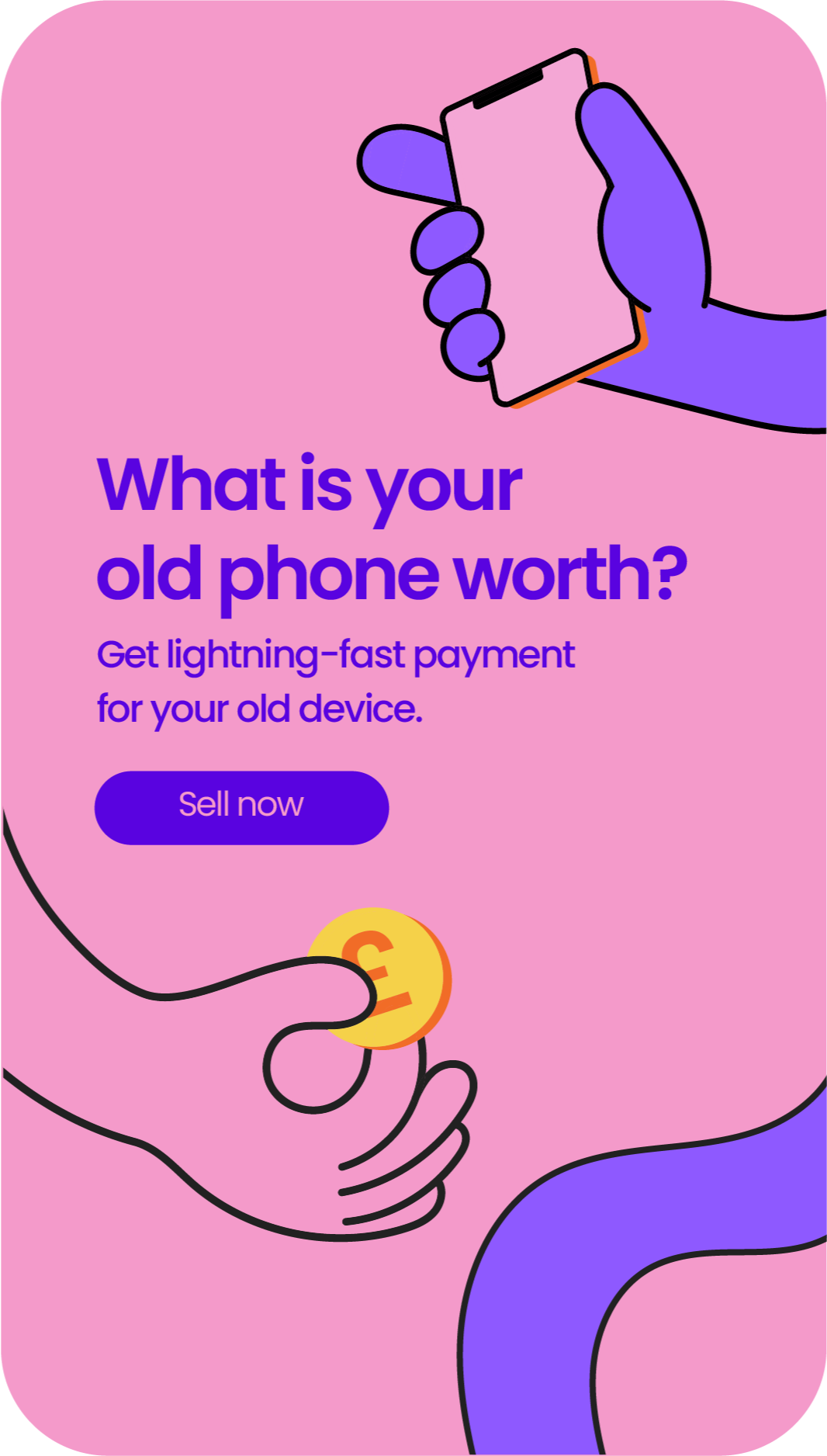How Does Samsung Pay Work: An Insightful Guide
Share
How Does Samsung Pay Work? An Insightful Guide
How Does Samsung Pay Work? Welcome to a complete guide on how Samsung Pay works.
This is not just any guide. It's tailored specifically for users and potential buyers of refurbished Samsung Galaxy phones from UR, the trusted multi-brand refurbished phone seller in the UK.
Samsung Pay is an innovative feature that continues to make Samsung stand out among its competitors.
Why is it significant? It provides a secure and easy way to make payments using your Samsung phone.
Let's dive in and see how it works.
What is Samsung Pay?
Samsung Pay is a mobile payment and digital wallet service by Samsung Electronics, enabling users to make payments using compatible phones and other Samsung-produced devices.
Select Samsung devices are able to take advantage of this service, including most of the models available in our Samsung Galaxy collection.
"Samsung Pay is designed to make paying with your Samsung device fast, easy, and convenient."
It uses Near Field Communication (NFC) and Magnetic Secure Transmission (MST) to transmit payment information to tap-to-pay readers at the checkout counters.
It’s a lot like having your credit or debit card, or even your cash, directly on your device.
Setting Up Samsung Pay
Setting up Samsung Pay on your Samsung device is quite straightforward.
Here are the steps to do it:
- Find the App: Samsung Pay comes pre-installed on most Samsung phones. If you can't find it, download it from the Google Play Store.
- Sign In: Use your Samsung account details to sign in. If you don't have an account, you can create one. Be sure to remember your login details, as they're important for unlocking your Samsung phone.
- Secure It: Set up a secure method for verifying your transactions. This could be a PIN, fingerprint, or iris scan. Your security is paramount, which is why all our devices at UR are PhoneCheck Certified.
- Add Your Cards: Follow the on-screen instructions to add your credit or debit cards. Once added, these cards can be used to make payments with Samsung Pay.
Making Payments with Samsung Pay
To make a payment using Samsung Pay, follow these steps:
- Swipe Up: From the home screen, swipe up from the bottom to open Samsung Pay.
- Select Card: Choose the card you want to use for the transaction.
- Authenticate: Verify your identity using the security method you set up. You can learn more about how to change your security settings on our blog.
- Tap to Pay: Hold the back of your phone close to the card or NFC reader on the payment terminal.
That's it! The simplicity and ease of this process is one of the many reasons to consider buying a refurbished Samsung phone. It's efficient, safe, and seamless — a comprehensive solution for modern-day payments.
Stay tuned for more in the next section, where we'll explore the added features, security, and availability of Samsung Pay.
Advanced Features of Samsung Pay
Samsung Pay goes beyond simple transactions. It's equipped with features that amplify the mobile payment experience.
Loyalty Cards
A unique advantage of Samsung Pay is the ability to load and store loyalty cards. So, whether you're shopping at your favourite store, or sipping a latte at your local café, you can easily collect and redeem your loyalty points.
Simply add your loyalty cards to Samsung Pay, and have them handy at all times.
By doing so, you can sustainably enjoy your shopping without the clutter of physical cards.
Gift Cards
Similar to loyalty cards, you can purchase, send, and store gift cards right within Samsung Pay.
No need to carry around multiple cards or worry about forgetting them at home. They're as accessible as your Samsung device.
Pay on the Go
With Samsung Pay, you're not limited to in-store payments. It's also available for online and in-app purchases.
This feature adds a new level of convenience and accessibility to your shopping experience.
You can learn more about Samsung's versatile features by checking out our guide on why Samsung is better than Apple.
Security and Privacy with Samsung Pay
When it comes to digital wallets, security is a primary concern. With Samsung Pay, your payment information is fully encrypted and secure.
Samsung Pay creates a unique randomised set of numbers, or token, for each transaction.
This means your actual card number isn't shared with the merchant, ensuring your information remains secure.
Transactions must also be authenticated by your PIN, fingerprint, or iris scan, providing a further layer of security.
"Safety is at the heart of Samsung Pay."
In the unfortunate event that your phone gets lost or stolen, you can use Samsung's Find My Mobile feature to remotely erase information in Samsung Pay, protecting your data from unauthorised access.
And with UR's device insurance, you can get extra protection for your Samsung device.
Where Can You Use Samsung Pay?
Samsung Pay is accepted at millions of places worldwide.
Anywhere you can swipe or tap your card, you can likely use Samsung Pay. It's compatible with most credit and debit cards from nearly all major banks.
While Samsung Pay is an excellent feature, there's more to discover about Samsung phones. In the final section, we will take a quick tour of UR's extensive Samsung phone collections, and you will see why getting a Samsung device, especially a refurbished one, is a great choice. Stay tuned!
Discover UR's Samsung Collections
At UR, we don't just value convenience; we also prioritise sustainability. One way we manifest this commitment is through our refurbished phone collections.
When you buy refurbished, you not only get a fantastic device at a fraction of the cost of a new one, but you also contribute to reducing electronic waste.
Our Samsung Galaxy collection is a testament to the quality and reliability of our refurbished phones.
Our Samsung Galaxy S22 5G collection, for example, offers premium-quality phones with cutting-edge features like Samsung Pay.
With our thorough PhoneCheck Certified process, you can be assured of a device that functions as good as new.
Plus, with our transparent refund policy, you can purchase with confidence.
Why Choose a Refurbished Samsung Phone
Choosing a refurbished Samsung phone not only saves you money, but it's also a great way to help the environment.
When you buy refurbished, you're extending the life of a device and preventing it from ending up in a landfill.
To know more about the benefits of refurbished phones, check out our detailed blog post about why refurbished phones are good for the environment.
How Does Samsung Pay Work? - Wrapping Up
Whether you're a Samsung loyalist, a tech enthusiast, or someone simply looking for a secure and convenient way to pay, Samsung Pay has you covered.
It's a revolutionary feature that takes the hassle out of payments and helps you streamline your shopping experience.
So, why wait? Explore our Samsung collections and find your perfect match today!
Should you have any questions or need further information, feel free to visit our FAQs page or get in touch with us. At UR, we're always ready to help.