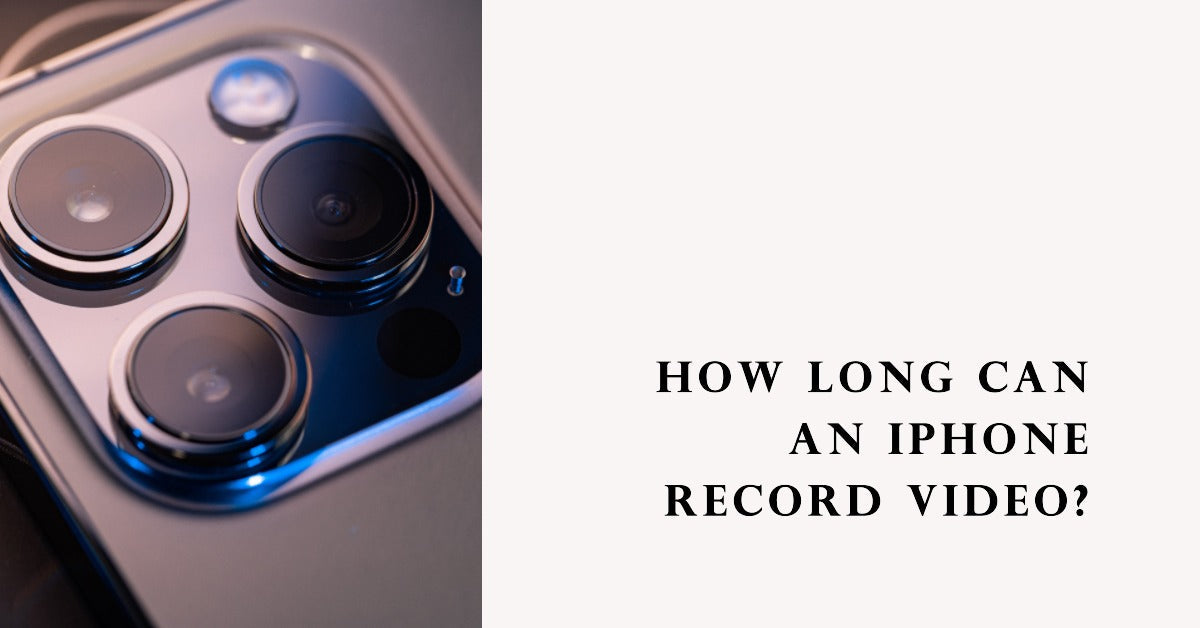
How Long Can an iPhone Record Video? The Truth Revealed
|
Get FREE Standard Delivery or Next Working Day Delivery for £6.95
|
How Long Can an iPhone Record Video? Capturing moments in the form of videos is a favourite pastime for many.
With the constant advancements in smartphone technology, the iPhone has become one of the go-to devices for recording high-quality videos.
But how long can an iPhone record video?
The answer depends on several factors, including:
In this article, we will dive deep into these factors, providing you with a comprehensive understanding of what affects your iPhone's video recording capabilities.
Table of content
| Resolution | Frame Rate (fps) | Video Type | Duration |
|---|---|---|---|
| 720p HD | 30 | Regular | 5 hours |
| 1080p HD | 30 | Regular | 3 hours 15 minutes |
| 1080p HD | 60 | Regular | 2 hours |
| 1080p HD | 120 | Slow-motion | 1 hour 6 minutes |
| 1080p HD | 240 | Slow-motion | 24 minutes |
| 4K HD | 24 | Regular | 1 hour 24 minutes |
| 4K HD | 30 | Regular | 1 hour 6 minutes |
| 4K HD | 60 | Regular | 30 minutes |
Please note that these durations are based on a 12 GB storage capacity. With increased storage, recording times can be expanded proportionally, though with diminishing returns.
For example, with 24 GB of storage, the durations of the videos listed in the table can be roughly doubled.
One of the primary factors that determine how long an iPhone can record video is the amount of available storage space.
iPhones come in various storage capacities, with most of the newer models featuring at least 64GB rising to 1TB.
The more storage you have, the more video you can record. For instance, with a 64GB iPhone, you can record approximately 2 hours of 4K video at 30 frames per second (fps), while a 256GB iPhone can record up to 8 hours of 4K video at the same frame rate.
However, keep in mind that other data, such as apps, photos, music, and documents, also take up space on your iPhone.
To ensure you have enough room for your video recordings, it's essential to regularly delete unnecessary data from your phone.
Another critical factor that affects how long an iPhone can record video is the resolution and frame rate.
Higher resolutions and frame rates result in larger video files, which consume more storage space.
For example, recording a video in 4K at 60 fps will take up more space than recording the same video in 1080p at 30 fps.
By adjusting the resolution and frame rate in your iPhone's settings, you can strike a balance between video quality and storage usage.
To change the resolution and frame rate on your iPhone, follow these steps:
Remember that lower resolutions and frame rates will allow you to record longer videos, while higher resolutions and frame rates will consume more storage space.
The compression format used plays a significant role in determining how long an iPhone can record video.
iPhones released after the iPhone 7 use the High-Efficiency Video Coding (HEVC) format, which uses less space than the older H.264 format.
HEVC is capable of compressing video files by up to 50% without sacrificing quality.
So, if you have a newer iPhone, you can record more video before running out of space compared to an older iPhone with the same amount of storage.
Now that we've explored the factors that affect how long an iPhone can record video, let's discuss some tips to help you maximise your iPhone's video recording potential:
Knowing the factors affecting how long an iPhone can record video is crucial for both casual and professional users.
By taking advantage of the tips and information provided in this article, you can ensure that you're always ready to capture life's precious moments on your iPhone.
Can't find the time limit for iPhone screen recordings? Fret not! There's no set limit, but the available storage space on your device determines the maximum recording time.
To record videos efficiently, enable screen recording in the Control Center and customise video encoding format, resolution, and frame rate.
Be mindful of battery life and storage capacity while recording long videos.
For optimal results, consider recording in lower resolutions, using high-efficiency formats, and freeing up space by transferring recorded videos to iCloud or an alternative provider like Google Drive.
Constantly running out of storage or just fancy a more modern smartphone camera experience? Then it might just be the perfect time to upgrade your iPhone!
ur.co.uk offers a wide range of refurbished iPhones that have undergone a rigorous 90-point check to ensure they're in perfect working condition.
All our devices come with a 12-month warranty, free insurance, and a 30-day money-back guarantee.
Plus, we plant a tree with every order, making your purchase good for both your wallet and the environment.
Check out our collection of refurbished iPhones today and experience the benefits of buying a high-quality, sustainable device.
And if you're interested in learning more about the world of refurbished phones, be sure to check out our blog for helpful tips, guides, and insights into the latest industry trends.