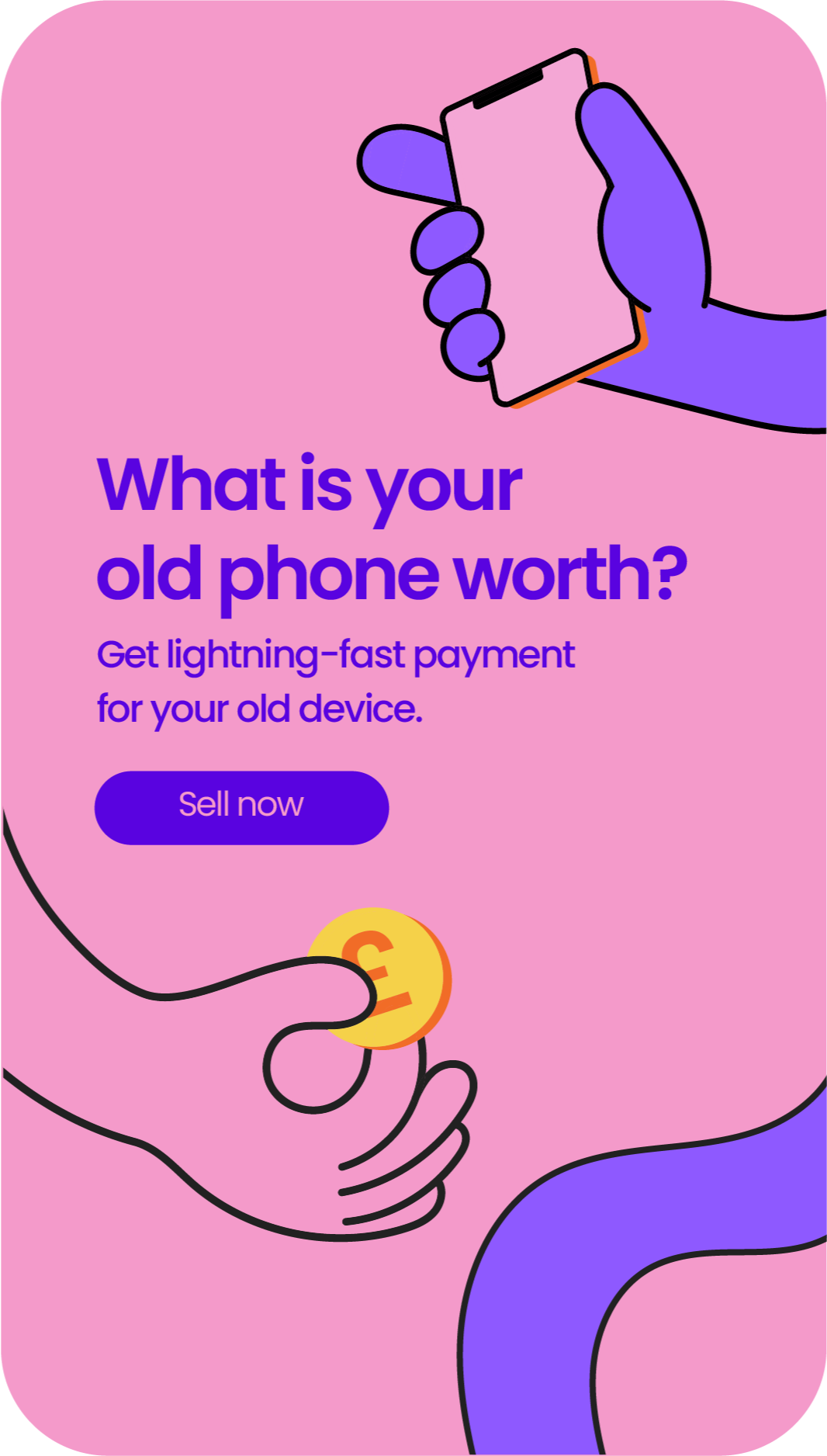What is NFC on Samsung?
Share
What is NFC on Samsung?
Near Field Communication Explained
NFC, or Near Field Communication, on Samsung phones serves as a gateway to a universe of convenience and interactivity, facilitating wireless connection and data exchange over a short range.
As an integral technology on your Samsung device, it transforms your smartphone experience. Intrigued?
Keep scrolling to discover how NFC works its magic.
Or if you're in the market for a new device and don't want to break the bank - our Samsung refurbished phones collection will be right up your street!
Exploring the Realm of NFC
In the most basic terms, NFC is a field communication technology enabling devices to transfer information within a close proximity, usually not exceeding a few centimeters.
Akin to other wireless data exchange mediums like Bluetooth and Wi-Fi, the distinguishing feature of NFC is its notably short range.
This close-proximity requirement enhances the security of data transfer, providing an additional layer of protection for sensitive transactions.
How Does NFC Work on Samsung Devices?
NFC, nestled quietly in the core of your Samsung or Android device, springs into action when you 'turn NFC on' from your device's settings.
Once enabled, your device is equipped to engage with other NFC-enabled devices or an NFC tag by simply bringing them into close proximity.
You can confirm NFC's activation by the appearance of the NFC icon on your home screen.
The Wonders of NFC
NFC technology on Samsung and other smartphones unfurls a panorama of possibilities. Making a payment without reaching for your wallet? Connecting to speakers without puzzling over Bluetooth settings?
NFC makes it possible.
A prominent use of NFC is in facilitating contactless payments. With services like Samsung Pay, Google Pay, and Apple's service, your NFC-enabled smartphone evolves into your preferred mobile payment service.
A simple tap of your device on the payment terminal and you've completed your transaction.
NFC's utility extends to public transport, allowing users to merely tap their phone instead of fumbling with a traditional ticket or card. This adaptation of technology promises to revolutionise commuting experiences.
NFC: The Glue for Connected Devices
NFC's potential shines in the sphere of connected devices. From wireless headphones to tablets and monitors, NFC ensures a seamless connection with just a tap.
This technology gives you the freedom to access your device's features without hurdles, fostering an environment of effortless interaction.
NFC’s Compatibility with Other Devices
Although this feature is embedded in Android phones, Apple's newer models also support NFC.
The NFC support enables similar features on Apple iPhones, bridging the gap between Android and Apple users in this realm.
Regardless of the device you use, the NFC reader ensures smooth interaction with NFC tags and other enabled devices.
How Do You Access NFC on Samsung?
To access NFC, you just need to navigate to your connection preferences in your phone settings.
From there, you can enable NFC with a single switch, transforming your Samsung into an even smarter smartphone.
Near Field Communication (NFC) on Samsung Phones - Conclusion
NFC technology, with its expansive applications, is a default feature on numerous smartphones, transcending beyond Samsung.
Its capabilities are constantly evolving, enhancing the convenience of day-to-day transactions.
So, if you haven't already, it's time to turn NFC on and discover the myriad of possibilities that it unlocks. It could very well turn into your favourite smartphone feature!
FAQs
What is NFC on Samsung devices?
NFC, or Near Field Communication, is a technology that enables wireless communication between devices over short distances.
It's a key feature in Samsung smartphones, facilitating tasks like contactless payments and data transfer.
How do I turn on NFC on my Samsung phone?
You can enable NFC on your Samsung device through the Settings menu. Simply navigate to 'Connections' > 'NFC and payment', and then toggle the switch to turn on NFC.
The NFC icon will appear on your home screen to confirm that NFC is active.
Can NFC be used for contactless payments?
Yes, one of the key uses of NFC technology is facilitating contactless payments.
Services like Samsung Pay and Google Pay use NFC to let you tap your phone on a payment terminal to complete transactions, turning your phone into your preferred mobile payment service.
Is NFC safe to use?
The close proximity required for NFC transactions enhances their security.
Because NFC only works over short ranges, it's harder for unauthorised devices to intercept the data. This makes NFC a relatively safe technology for tasks like contactless payments.