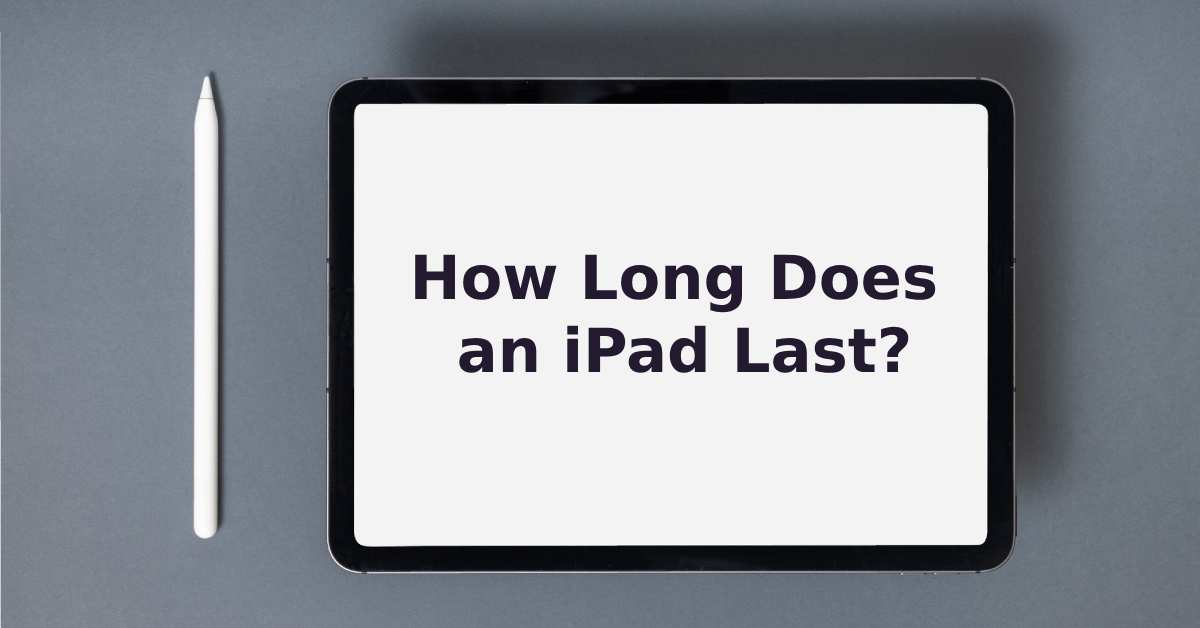
How Long Does an iPad Last? Your Complete Guide
|
Get FREE Standard Delivery or Next Working Day Delivery for £6.95
|
Are you wondering how many years are left on your iPad?
Maybe it's an iPad mini you've just found in the cupboard or an iPad Air you want to keep ticking away.
Well, most iPads generally have an average lifespan of 4 to 6 years.
But there's more to the story.
Want to dig deeper? Keep reading.
Are you interested in a device that's not just reliable but also certified? Our collection of refurbished Apple iPads undergo a rigorous 90-point check and are Phonecheck certified. Go ahead and bookmark them for later!
Let's get back to the burning question: how long does an iPad last?
On average, most iPad models will last about 4 to 6 years.
But that's not a one-size-fits-all answer.
Several factors, such as software updates and battery life, can either add to or subtract from that number.
Here's what we do know:
Newer iPads generally have a longer shelf life as constant iOS updates keep things fresh and secure.
Older models, on the other hand, might not support the latest version of iOS, making them more prone to issues like slower performance and app compatibility problems.
So, keep an eye on those updates!
Note: How you use the iPad also affects its overall lifespan.
So, know that if you treat your iPad with care, you'll generally have the device for the same amount of time, regardless if you have the latest iPad Air or iPad Pro.
Let's explore what can reduce your iPad's longevity further.
Your iPad's battery isn't immortal.
With constant use and recharging, the lithium-ion batteries in these devices will lose their power.
Generally, your iPad battery will begin to wane after about 500 to 1000 charge cycles.
At this point, your device won't hold a charge as long or perform as efficiently.
Apple offers battery replacement services, but remember, a lacklustre battery can definitely be a life-shortener for your tablet.
Not all software updates are a blessing in disguise.
True, many will deliver security improvements and exciting new features.
Yet, some updates might not play nice with older iPads, causing frustrating glitches and a dip in performance.
So exercise caution when that update notification flashes on your screen, particularly if you're holding on to an older model.
A quick online search or perusing Apple forums can give you all the information you need.
Got a ton of apps cluttering your home screen?
More isn't always better.
Unused apps and app updates not only hog your storage but can also make your iPad act slow.
It's a good idea to declutter now and then.
Ditch those unused apps and keep your Apple iPad efficient.
Have you dropped your iPad and are now dealing with a malfunctioning display or damaged screen?
Physical damage is more than just a visual annoyance; it can significantly shorten your device's lifespan.
A compromised screen can result in additional troubles, like charging port malfunctions or slower performance.
All of these can turn into bigger issues that slice years off the lifespan of your iPad.
So, don't brush off that cracked screen or dinged corner; they're critical factors in determining how long your iPad will stick around.
Whilst you're navigating the waters of iPad functionality, check out our handy guides on how to copy and paste on iPad and how to put iPad on silent. Trust us; these tips are gold for any iPad user.
If you're scratching your head over the average lifespan of an iPad, you're likely also curious about the red flags signalling your tablet's nearing its final chapter.
No crystal ball is needed; the clues are right under your nose.
Keep reading to catch these warning signals.
Sluggish Performance: You might notice delays in response, even when you're doing simple tasks like scrolling through the settings app or browsing.
Battery Life: If the maximum capacity of your iPad's battery has dipped below 70%, that's a red flag.
Apple's settings app gives you a breakdown of battery health, so it's worth a look to see.
Storage Warnings: Running low on storage can also be a symptom. Your iPad needs room to breathe; without it, performance takes a hit.
Constant low storage warnings are a big "no-no" and could indicate that your device is on borrowed time.
Bug-Infested Waters: Constant crashes? Are apps freezing on the home screen? These are more than minor annoyances—they're signals.
Bugs and crashes could mean compatibility issues between installed apps and the operating system, making for a rocky iPad lifespan.
So, if you're seeing these signs, your iPad could be sending out a warning signals.
Don't ignore them.
What can you do when your iPad simply can't keep pace anymore?
Here's a rundown of options you might consider.
If you're holding onto an iPad that's seen better days, then a trip to the repair shop could be a game-changer.
From a damaged screen to a glitchy charging port, a good tech team can often solve your woes.
In the case of a fading iPad battery, professionals can offer you an iPad battery replacement, effectively extending your device's life span and reducing the risk of software crashes.
It's a fresh lease on life for iPads that aren't ready to bite the dust.
Got an old iPad that's starting to wobble? Maybe it's time to treat yourself to a newer model.
Modern iPads come packed with the latest version of iPadOS, along with better battery life and more robust software support.
But don't just toss your old iPad in the drawer; consider handing it down to a family member or even sell your device to UR for some extra cash.
This way, the old device still gets some love, and you can pat yourself on the back for being eco-friendly.
Small changes can yield big results.
For example, if you're facing slower performance, you can manually adjust your display brightness and settings to save on battery.
Go ahead and say goodbye to unused or new apps that are taking up valuable storage space.
These changes might seem small, but collectively, they can make a world of difference in your iPad's lifespan.
Are you curious about the best course of action for addressing your iPad's hiccups?
Here's the rundown on the advantages and disadvantages of different solutions for your iPad problems.
| Option | Pros | Cons | Cost |
|---|---|---|---|
| Hit the Repair Shop | Extends iPad lifespan, resolves glitches, certified work | Can be pricey, voids warranty if not an Apple service | $$-$$$ |
| Upgrade Time | Latest features, better software support, warranty included | Requires new investment, old device may be left unused | $$$-$$$$ |
| DIY Tweaks | Low-cost, immediate results, maintain current settings | Temporary fix, may not resolve deeper issues | $ |
Let's take a minute to appreciate the refurbished iPad. These beauties serve up the best of both worlds—stellar quality and a budget-friendly price tag.
With refurbished iPads, you're getting something that's been through a thorough check-up.
We're talking about hardware adjustments, software updates, and sometimes, a battery replacement to boot.
And, in comparison to new models, a refurbished iPad gives you the same lush retina display, the same sleek design, and often, the same iOS updates.
And if that isn't enough, all Apple devices from UR.co.uk also come with a minimum 80% battery life, so you can keep tapping away for years to come.
All that without putting a dent in your wallet!
So there you have it!
Whether you're an Apple aficionado or an iPad newbie, knowing how long an iPad lasts can help you make the most informed decision.
Don't overlook the importance of software support, battery life, and even the role of refurbished iPads in stretching your dollar and making a positive impact on our planet.
At the end of the day, how long your iPad will last depends on several factors, but with a bit of love and care, it could be your loyal companion for many years to come.