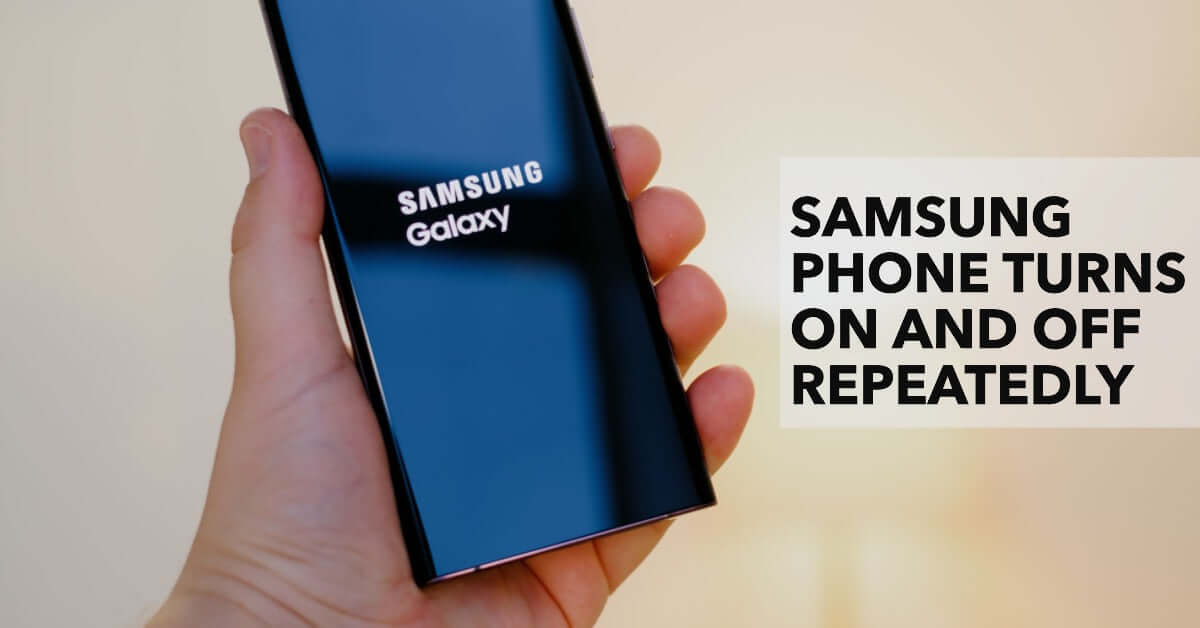
Samsung Phone Turns On and Off Repeatedly
|
|
Samsung Phone Turns On and Off Repeatedly? Have you ever experienced your Samsung phone rebooting continuously as if it had a mind of its own? Pretty frustrating, isn’t it?
But worry not, we’ve got you covered. We’re set to dive into the causes and arm you with effective solutions to whip your device back into shape.
Quick Fix: Often, this issue can be resolved by checking for software updates or performing a factory reset.
For more detailed guidance and additional fixes, let’s keep the ball rolling!
And if it’s time for a fresh start, our refurbished Samsung Galaxy collection is just a click away.
Before we dive into the fixes, let's first understand why your Samsung phone might be turning on and off repeatedly.
Note: While this guide focuses on Samsung phones, the principles and steps outlined can be generally applicable to other brands as well.
Before we address these issues, it's worth noting how a pre-owned Samsung phone undergoes our rigorous refurbishment process before landing in your hands.
Each device from our Samsung collection meets our PhoneCheck Certified standards, so you can rest assured you’re getting a quality device.
However, if you ever encounter a problem with one of our refurbished devices, we are always ready to help.
Now that we know the possible causes, let's delve into the solutions.
Booting your Samsung device into Safe Mode can help determine whether a third-party application is causing the issue. Here's how to enter Safe Mode on a Samsung phone.
Clearing your device's cache partition can help solve any software glitches that might be causing the problem. Learn more about how to clear cache on Samsung devices here.
Pro-tip: Regularly clearing your device's cache can also contribute to its overall performance and longevity. This is a great way to care for your refurbished phone.
That's a wrap for the first part of this guide. Stay tuned for the next steps and more in-depth advice on ensuring your Samsung phone stays reliable for longer.
As previously mentioned, a problematic firmware update can lead to your phone incessantly turning on and off.
To solve this, you can manually install the update by downloading the firmware from the Samsung website.
Ensure that the firmware version is compatible with your specific model.
We've shared a few tips on how to back up a Samsung phone before starting the firmware update process to ensure no data is lost.
If all else fails, you might need to perform a factory reset.
Remember that this will erase all data on your phone, so make sure to back up any important data before proceeding.
Here's a guide on how to wipe a Samsung phone for step-by-step instructions.
You might be wondering, why even bother with a refurbished phone if there's a chance of encountering issues?
Well, it's crucial to remember that even brand-new devices can face technical problems.
However, buying refurbished comes with added perks. Here are just a few reasons to consider going the refurbished route:
In the rare event that your Samsung phone still turns on and off repeatedly after trying all the above solutions, it might be a more severe hardware issue.
We offer a reliable device warranty registration that can come in handy in such situations. Our customer service team is always ready to help with your inquiries and issues.
Remember, the key to enjoying your device for longer lies in understanding and promptly addressing any issues that might crop up.
Ensuring your Samsung phone has the latest software update is a great preventive measure against future issues.
Not only does this keep your device running smoothly, but it also provides the latest security patches to keep your data safe.
Avoid draining your phone's battery completely before recharging it, as this can harm the battery over time.
Instead, try to keep your phone's battery level between 20% and 80% for optimum performance.
Always use chargers and cables that are certified for your specific Samsung device.
Using uncertified or cheap accessories can harm your device and even pose safety risks.
If your Samsung phone repeatedly turns on and off, and all troubleshooting efforts fail, it might be time to consider a new device.
At UR, we offer a wide range of refurbished Samsung Galaxy devices that come with our guarantee of quality and reliability.
Our phones undergo rigorous checks as part of our PhoneCheck Certified process, ensuring you receive a device you can trust.
If you're curious about our refurbishment process, you can learn more about it in our approved used section.
This way, you'll have peace of mind knowing you're purchasing a device that's been thoroughly tested and approved for use.
Although it can be frustrating when your Samsung phone turns on and off repeatedly, this guide aims to help you troubleshoot the issue with ease.
If all else fails, our team at UR is ready to assist you, whether that's by providing a quality refurbished Samsung device or helping you understand our refund policy.
With refurbished devices from UR, you get the perfect blend of quality, sustainability, and affordability, backed by our promise of exceptional customer service.
So why wait? Discover our range of refurbished Samsung phones today!
Once you’re in the loop you won’t want to leave.
Be part of our Circle for exclusive offers and discounts.
Refurbished phones at the
best price, guaranteed

Peace of mind with
12 months warranty
Free delivery
on all UK orders
Charging change by planting
trees with every purchase